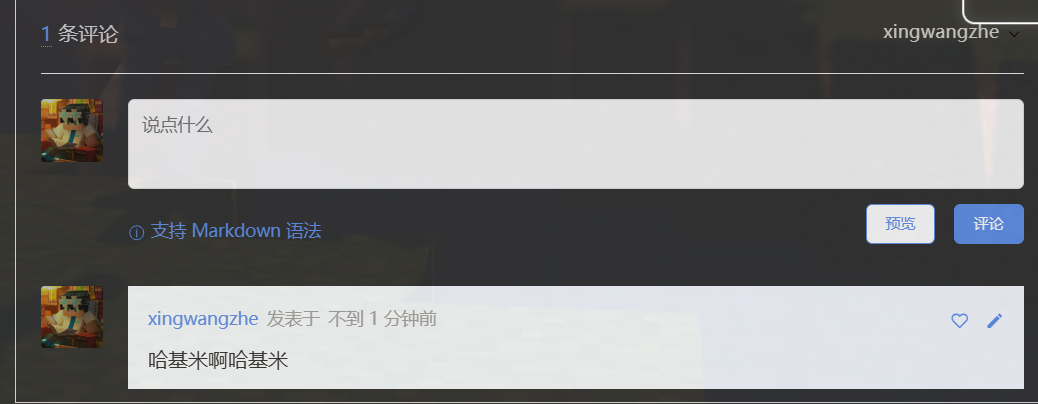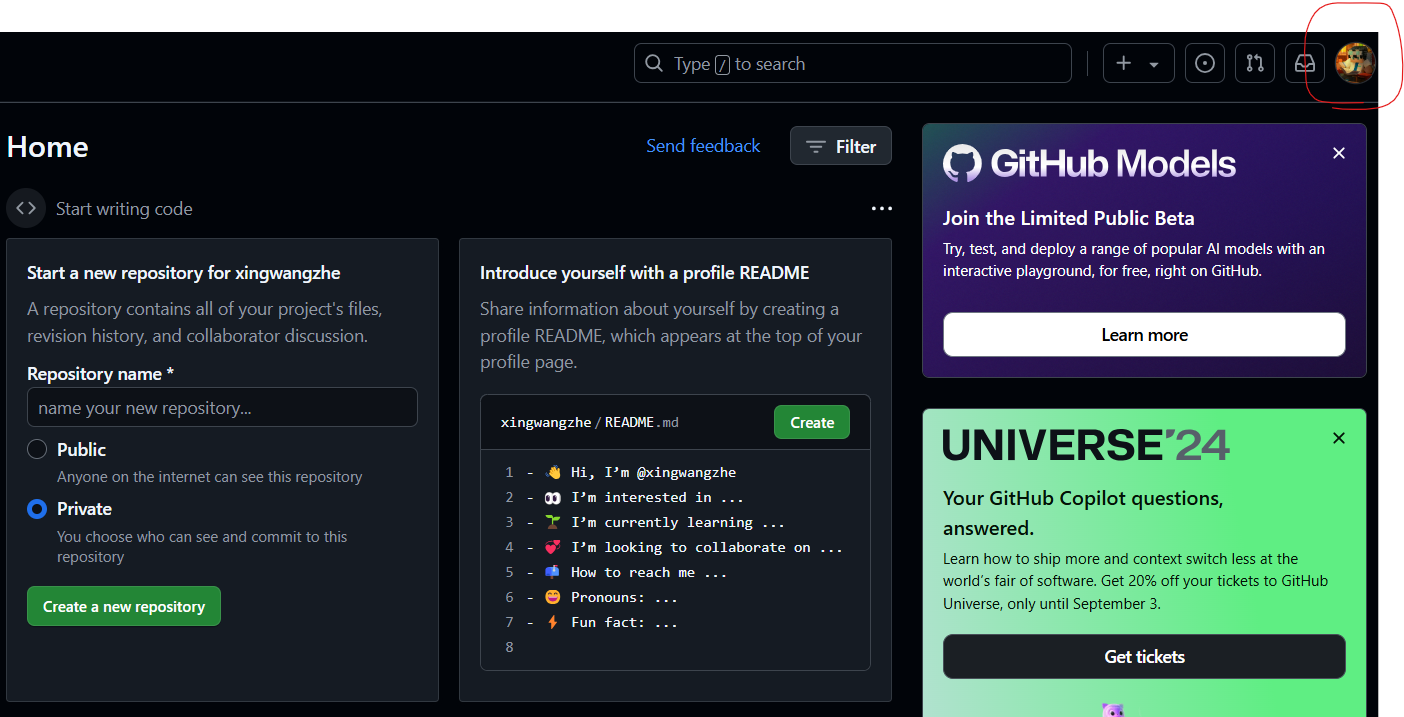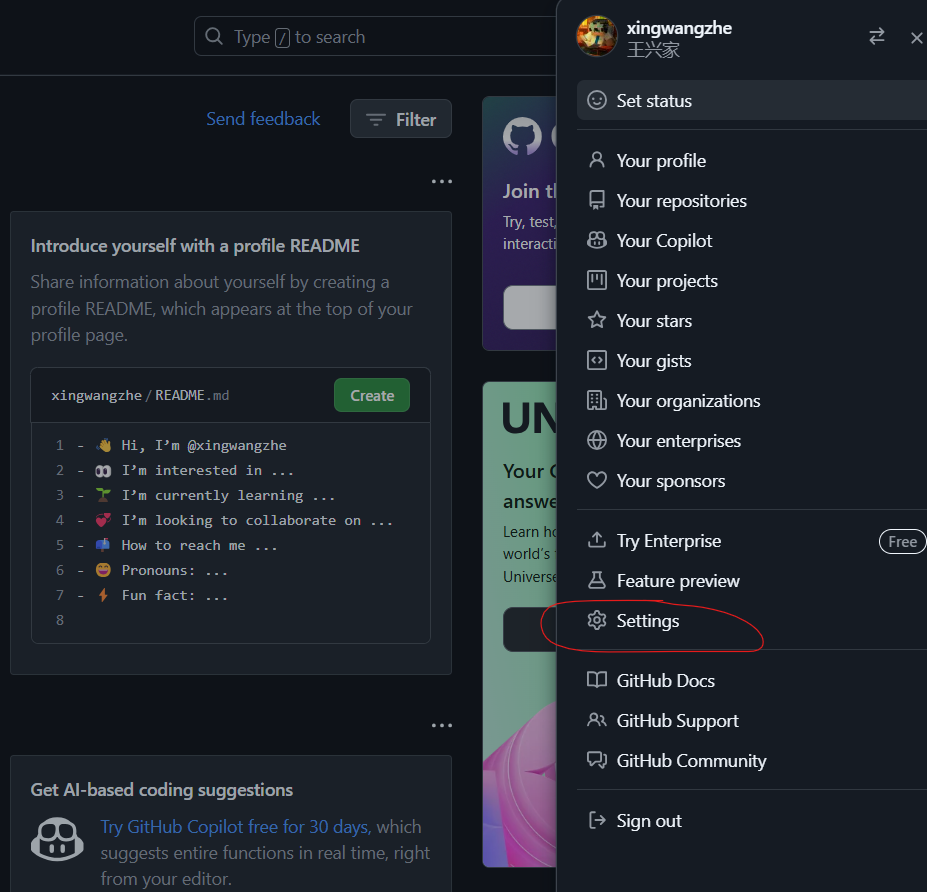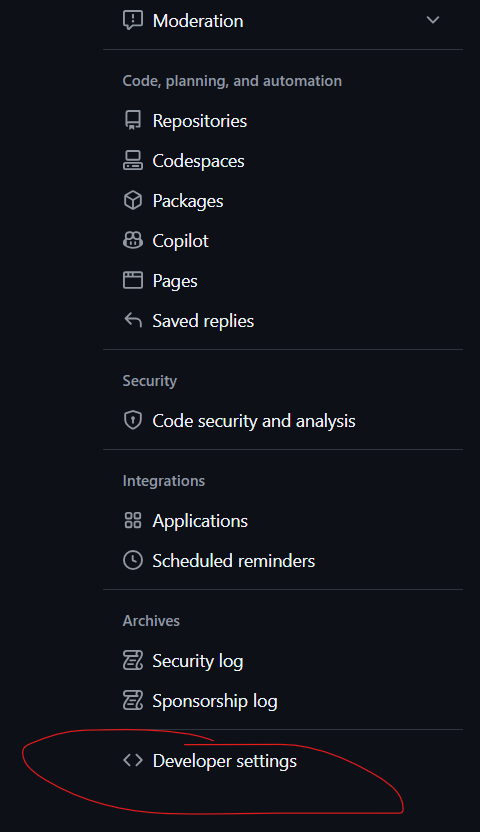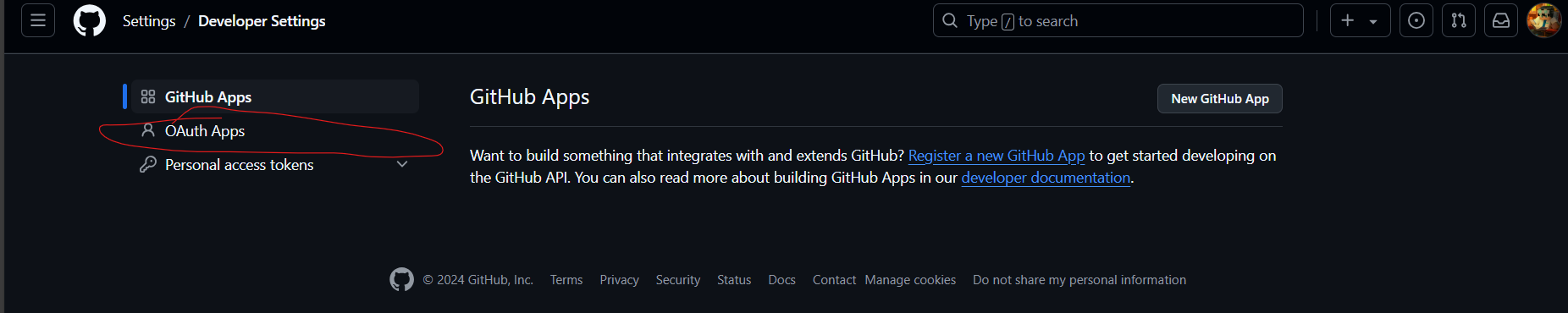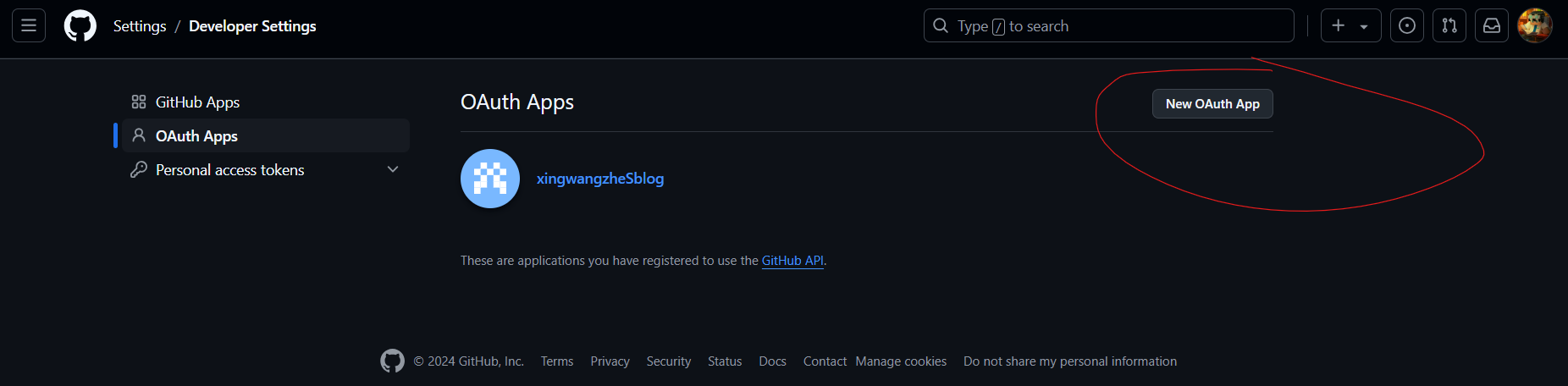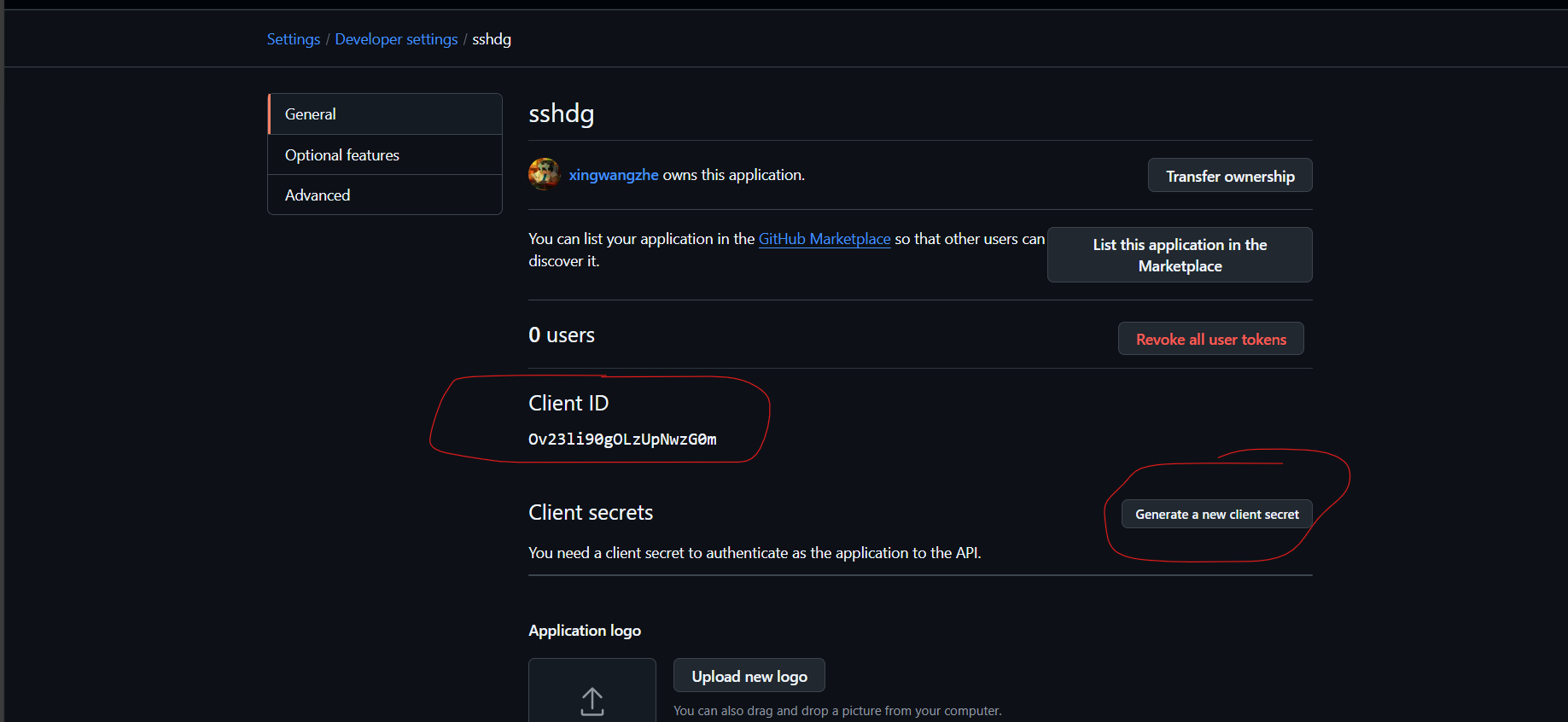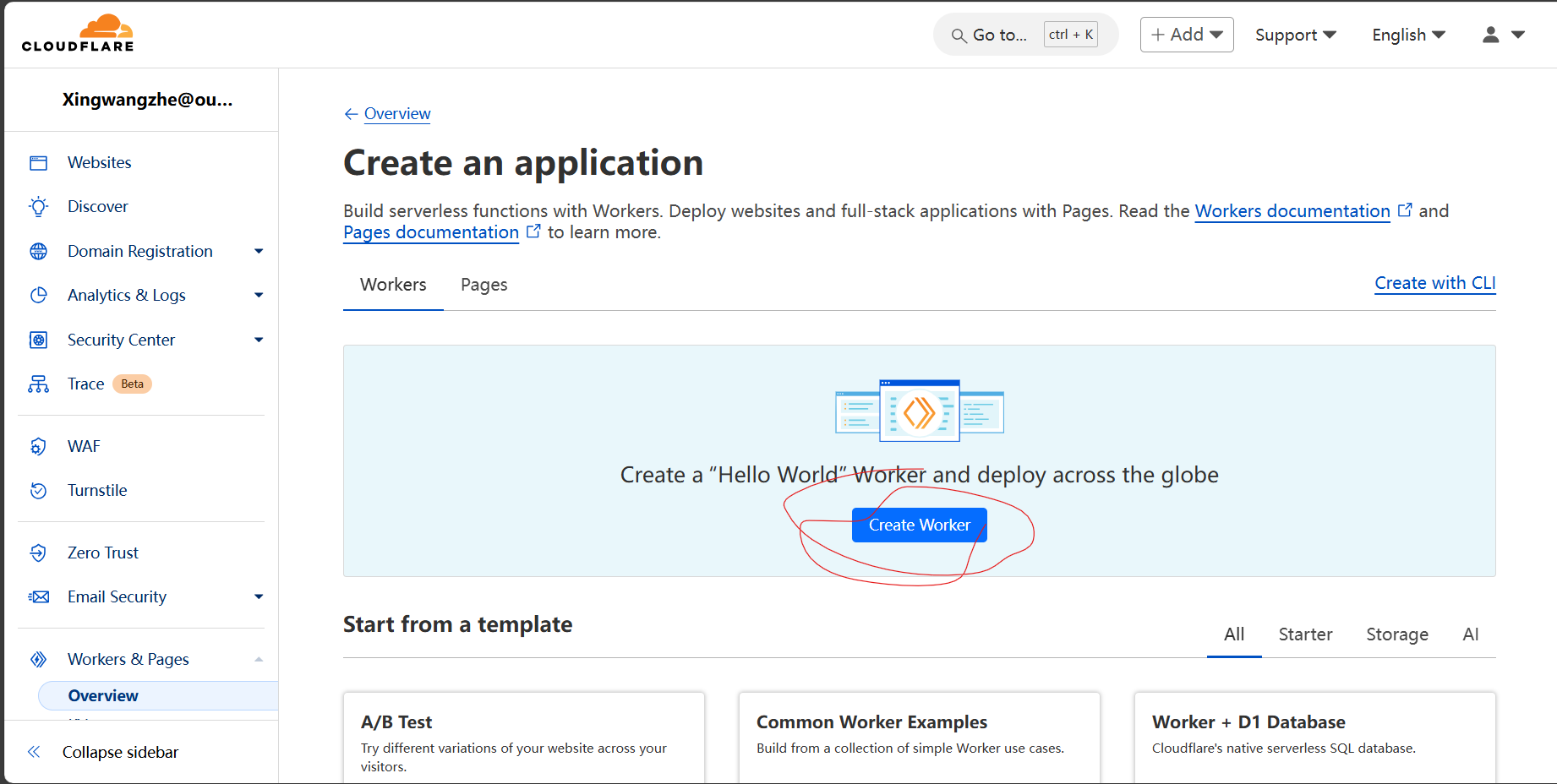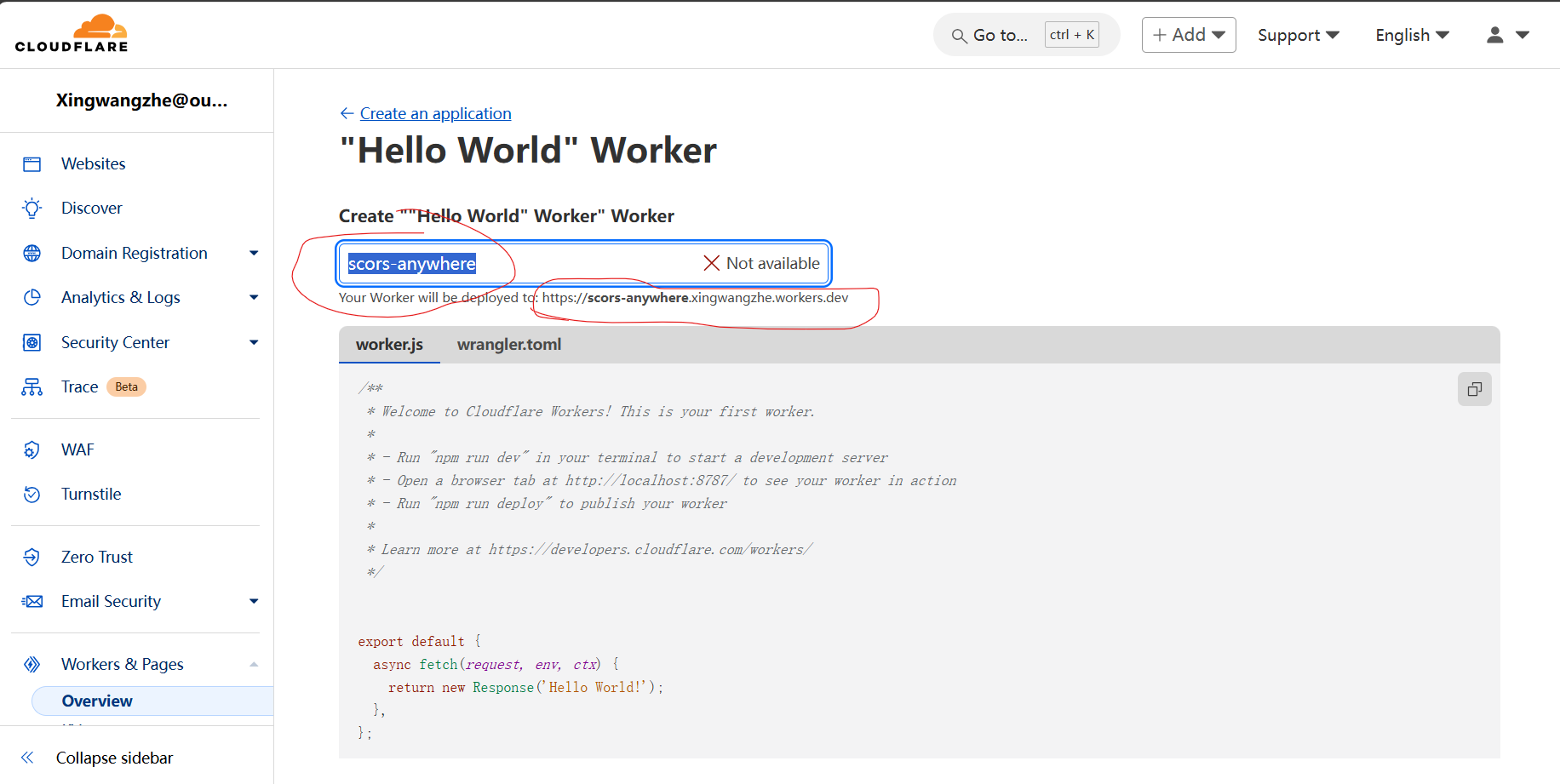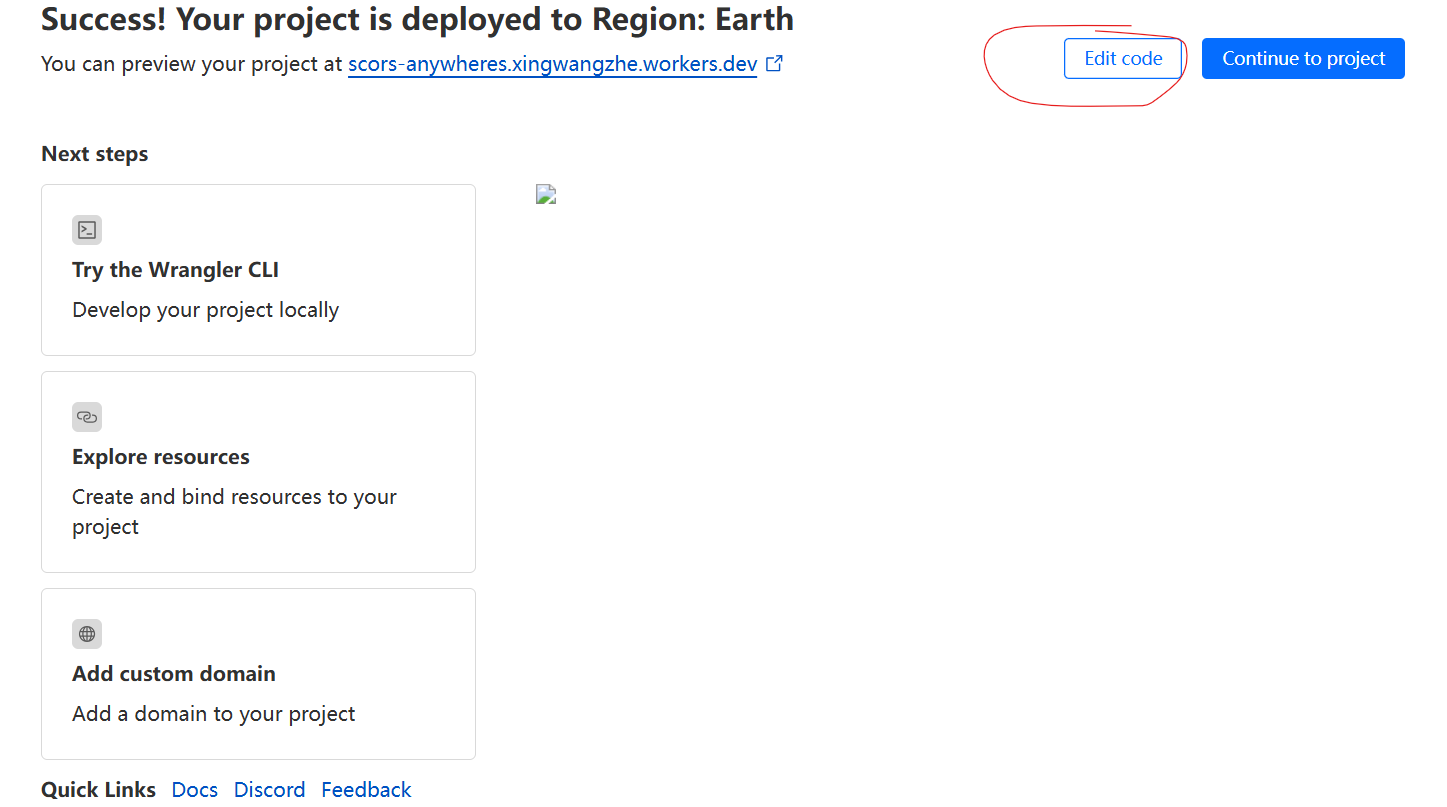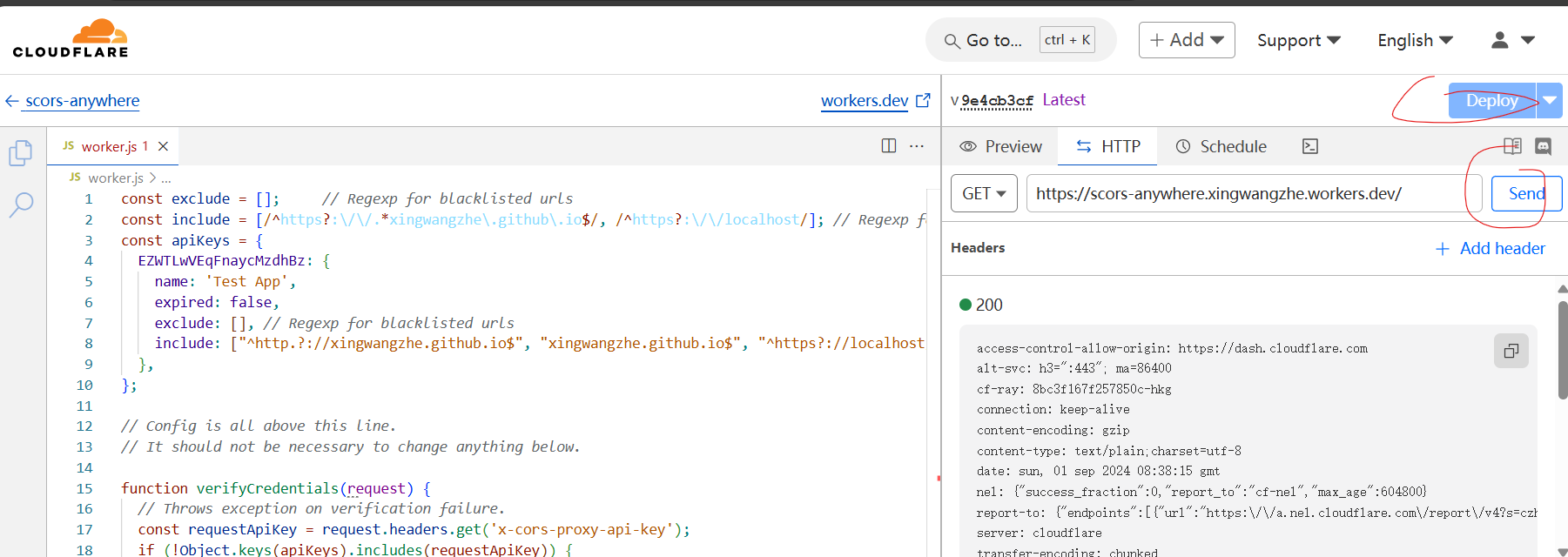1
2
3
4
5
6
7
8
9
10
11
12
13
14
15
16
17
18
19
20
21
22
23
24
25
26
27
28
29
30
31
32
33
34
35
36
37
38
39
40
41
42
43
44
45
46
47
48
49
50
51
52
53
54
55
56
57
58
59
60
61
62
63
64
65
66
67
68
69
70
71
72
73
74
75
76
77
78
79
80
81
82
83
84
85
86
87
88
89
90
91
92
93
94
95
96
97
98
99
100
101
102
103
104
105
106
107
108
109
110
111
112
113
114
115
116
117
118
119
120
121
122
123
124
125
126
127
128
129
130
131
132
133
134
135
136
137
138
139
140
141
142
143
144
145
146
147
148
149
150
151
152
153
154
155
156
157
158
159
160
161
162
163
164
165
166
167
168
169
170
171
172
173
174
175
176
177
178
179
180
181
182
183
184
185
186
187
188
189
190
191
192
193
194
195
196
197
198
199
200
201
202
203
204
205
206
207
208
209
210
211
212
213
214
215
216
217
218
219
220
221
222
223
224
225
226
227
228
229
230
231
232
233
234
235
236
237
238
239
240
241
242
243
244
245
246
247
248
249
250
251
252
253
254
255
256
257
258
259
260
261
262
263
264
265
266
267
268
269
270
271
272
273
274
275
276
277
278
279
280
281
282
283
284
285
286
287
288
289
290
| const exclude = [];
const include = [/^https?:\/\/.*xingwangzhe\.github\.io$/, /^https?:\/\/localhost/];
const apiKeys = {
EZWTLwVEqFnaycMzdhBz: {
name: 'Test App',
expired: false,
exclude: [],
include: ["^http.?://xingwangzhe.github.io$", "xingwangzhe.github.io$", "^https?://localhost/"],
},
};
function verifyCredentials(request) {
const requestApiKey = request.headers.get('x-cors-proxy-api-key');
if (!Object.keys(apiKeys).includes(requestApiKey)) {
throw new UnauthorizedException('Invalid authorization key.');
}
if (apiKeys[requestApiKey].expired) {
throw new UnauthorizedException('Expired authorization key.');
}
if (apiKeys[requestApiKey].expiresAt && apiKeys[requestApiKey].expiresAt.getTime() < Date.now()) {
throw new UnauthorizedException(`Expired authorization key.\nKey was valid until: ${apiKeys[requestApiKey].expiresAt}`);
}
return apiKeys[requestApiKey];
}
function checkRequiredHeadersPresent(request) {
if (!request.headers.get('Origin') && !request.headers.get('x-requested-with')) {
throw new BadRequestException('Missing required request header. Must specify one of: origin,x-requested-with');
}
}
function UnauthorizedException(reason) {
this.status = 401;
this.statusText = 'Unauthorized';
this.reason = reason;
}
function BadRequestException(reason) {
this.status = 400;
this.statusText = 'Bad Request';
this.reason = reason;
}
function isListed(uri, listing) {
let returnValue = false;
console.log(uri);
if (typeof uri === 'string') {
for (const m of listing) {
if (uri.match(m) !== null) {
returnValue = true;
}
}
} else {
returnValue = true;
}
return returnValue;
}
function fix(myHeaders, request, isOPTIONS) {
myHeaders.set('Access-Control-Allow-Origin', request.headers.get('Origin'));
if (isOPTIONS) {
myHeaders.set('Access-Control-Allow-Methods', request.headers.get('access-control-request-method'));
const acrh = request.headers.get('access-control-request-headers');
if (acrh) {
myHeaders.set('Access-Control-Allow-Headers', acrh);
}
myHeaders.delete('X-Content-Type-Options');
}
return myHeaders;
}
function parseURL(requestUrl) {
const match = requestUrl.match(/^(?:(https?:)?\/\/)?(([^/?]+?)(?::(\d{0,5})(?=[/?]|$))?)([/?][\S\s]*|$)/i);
if (!match) {
console.log('no match');
throw new BadRequestException('Invalid URL for proxy request.');
}
console.log('parseURL:match:', match);
if (!match[1]) {
console.log('nothing in match group 1');
if (/^https?:/i.test(requestUrl)) {
console.log('The pattern at top could mistakenly parse "http:///" as host="http:" and path=///.');
throw new BadRequestException('Invalid URL for proxy request.');
}
if (requestUrl.lastIndexOf('//', 0) === -1) {
console.log('"//" is omitted');
requestUrl = '//' + requestUrl;
}
requestUrl = (match[4] === '443' ? 'https:' : 'http:') + requestUrl;
}
const parsed = new URL(requestUrl);
if (!parsed.hostname) {
console.log('"http://:1/" and "http:/notenoughslashes" could end up here.');
throw new BadRequestException('Invalid URL for proxy request.');
}
return parsed;
}
async function proxyRequest(request, activeApiKey) {
const isOPTIONS = (request.method === 'OPTIONS');
const originUrl = new URL(request.url);
const origin = request.headers.get('Origin');
const fetchUrl = parseURL(request.url.replace(originUrl.origin, '').slice(1));
checkRequiredHeadersPresent(request);
if (isListed(fetchUrl.toString(), [...exclude, ...(activeApiKey?.exclude || [])]) || !isListed(origin, [...include, ...(activeApiKey?.include || [])])) {
throw new BadRequestException('Origin or Destination URL is not allowed.');
}
let corsHeaders = request.headers.get('x-cors-headers');
if (corsHeaders !== null) {
try {
corsHeaders = JSON.parse(corsHeaders);
} catch {}
}
if (!originUrl.pathname.startsWith('/')) {
throw new BadRequestException('Pathname does not start with "/"');
}
const recvHpaireaders = {};
for (const pair of request.headers.entries()) {
if ((pair[0].match('^origin') === null)
&& (pair[0].match('eferer') === null)
&& (pair[0].match('^cf-') === null)
&& (pair[0].match('^x-forw') === null)
&& (pair[0].match('^x-cors-headers') === null)
) {
recvHpaireaders[pair[0]] = pair[1];
}
}
if (corsHeaders !== null) {
for (const c of Object.entries(corsHeaders)) {
recvHpaireaders[c[0]] = c[1];
}
}
const newRequest = new Request(request, {
headers: recvHpaireaders,
});
const response = await fetch(fetchUrl, newRequest);
let myHeaders = new Headers(response.headers);
const newCorsHeaders = [];
const allh = {};
for (const pair of response.headers.entries()) {
newCorsHeaders.push(pair[0]);
allh[pair[0]] = pair[1];
}
newCorsHeaders.push('cors-received-headers');
myHeaders = fix(myHeaders, request, isOPTIONS);
myHeaders.set('Access-Control-Expose-Headers', newCorsHeaders.join(','));
myHeaders.set('cors-received-headers', JSON.stringify(allh));
const body = isOPTIONS ? null : await response.arrayBuffer();
return new Response(body, {
headers: myHeaders,
status: (isOPTIONS ? 200 : response.status),
statusText: (isOPTIONS ? 'OK' : response.statusText),
});
}
function homeRequest(request) {
const isOPTIONS = (request.method === 'OPTIONS');
const originUrl = new URL(request.url);
const origin = request.headers.get('Origin');
const remIp = request.headers.get('CF-Connecting-IP');
const corsHeaders = request.headers.get('x-cors-headers');
let myHeaders = new Headers();
myHeaders = fix(myHeaders, request, isOPTIONS);
let country = false;
let colo = false;
if (typeof request.cf !== 'undefined') {
country = typeof request.cf.country === 'undefined' ? false : request.cf.country;
colo = typeof request.cf.colo === 'undefined' ? false : request.cf.colo;
}
return new Response(
'CLOUDFLARE-CORS-ANYWHERE\n\n'
+ 'Source:\nhttps://github.com/chrisspiegl/cloudflare-cors-anywhere\n\n'
+ 'Usage:\n'
+ originUrl.origin + '/{uri}\n'
+ 'Header x-cors-proxy-api-key must be set with valid api key\n'
+ 'Header origin or x-requested-with must be set\n\n'
+ (origin === null ? '' : 'Origin: ' + origin + '\n')
+ 'Ip: ' + remIp + '\n'
+ (country ? 'Country: ' + country + '\n' : '')
+ (colo ? 'Datacenter: ' + colo + '\n' : '') + '\n'
+ ((corsHeaders === null) ? '' : '\nx-cors-headers: ' + JSON.stringify(corsHeaders)),
{status: 200, headers: myHeaders},
);
}
async function handleRequest(request) {
const {protocol, pathname} = new URL(request.url);
if (protocol !== 'https:' || request.headers.get('x-forwarded-proto') !== 'https') {
throw new BadRequestException('Must use a HTTPS connection.');
}
switch (pathname) {
case '/favicon.ico':
case '/robots.txt':
return new Response(null, {status: 204});
case '/':
return homeRequest(request);
default: {
if (request.method === 'OPTIONS') {
return new Response(null, {
headers: fix(new Headers(), request, true),
status: 200,
statusText: 'OK',
});
}
return proxyRequest(request);
}
}
}
addEventListener('fetch', async event => {
event.respondWith(
handleRequest(event.request).catch(error => {
const message = error.reason || error.stack || 'Unknown Error';
return new Response(message, {
status: error.status || 500,
statusText: error.statusText || null,
headers: {
'Content-Type': 'text/plain;charset=UTF-8',
'Cache-Control': 'no-store',
'Content-Length': message.length,
},
});
}),
);
});
|